Whether you're onboarding your first client, or your hundred-first, the OnPay team is here to help make it easy. There's 3 ways to onboard clients:
- Invite them to self-onboard
- Collect and enter client information yourself
- You can just send us your client information and we'll take care of the rest!
Inviting clients to self-onboard
Clients can be invited to fill our their own business info. If they need help understanding what information they need and where to find it, you can send them to our Client Onboarding Center where they can learn everything they need to get set up.
Onboarding Center→
Collecting client information
Whether you'll be adding clients yourself, or you'd rather our onboarding team add them for you, there is some basic information we'll need from each client in order to get them set up and ready to run payroll.
For each company enrollment, you'll need specific information, including:
- Company tax IDs and EIN, physical address, and contact information
- Financial information, including the payroll bank account and login credentials
- Payroll schedule and approximate payroll amounts
- Name and address of at least one worksite
- Owner/Officer ID and contact information, including:
- Legal name
- Title
- Email address
- SSN
- Date of birth
- Address
- Direct phone number
Once you have this info handy, you can follow our step-by-step setup guide to complete your enrollment in no time.
Don't have all this information at hand? We can help with that, too!
In the event that this information needs to be collected from others, like company owners or stakeholders, we've provided a fillable PDF at the bottom of this article you can download, email out, or just print up to get everything you need in one place before you begin the setup process. Just look for the Account Setup Information Sheet at the bottom of this page↓
You can also direct clients to our Onboarding Center to learn more about where to find this information, and why it's important. Your clients can even download the Account Information Setup Sheet there, too.
Once the client is onboarded and we have verified their bank account, OnPay's team will help migrate any data to get them ready to run payroll. They may request additional info in order to accurately to set up employees/contractors and prior wages.
v6.23
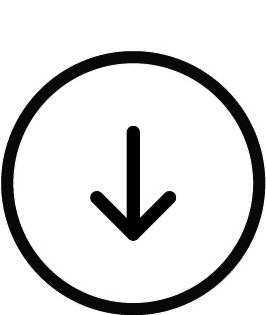 Account Setup Information Sheet
Account Setup Information Sheet
Download this info sheet to use while gathering all the information you need to get set up.