OnPay allows you to set up locations, departments, and positions that will be available for each employee. Utilizing these options allows you to be more specific when filtering information throughout the system.
The Payroll Employee Groupings page gives the employer the ability to add and remove locations, departments, and positions. The advantage of adding employees to locations (if you have multiple locations) is that you can run each pay run by separate locations if you choose.
If you have multiple locations for your business but have the same departments or positions in each, you only have to create those one time and can use them for each location.
To create a new location, department, or position, go to Company, Loc/Dep/Pos. Then, click the "+ Add" button in the upper right-hand corner.
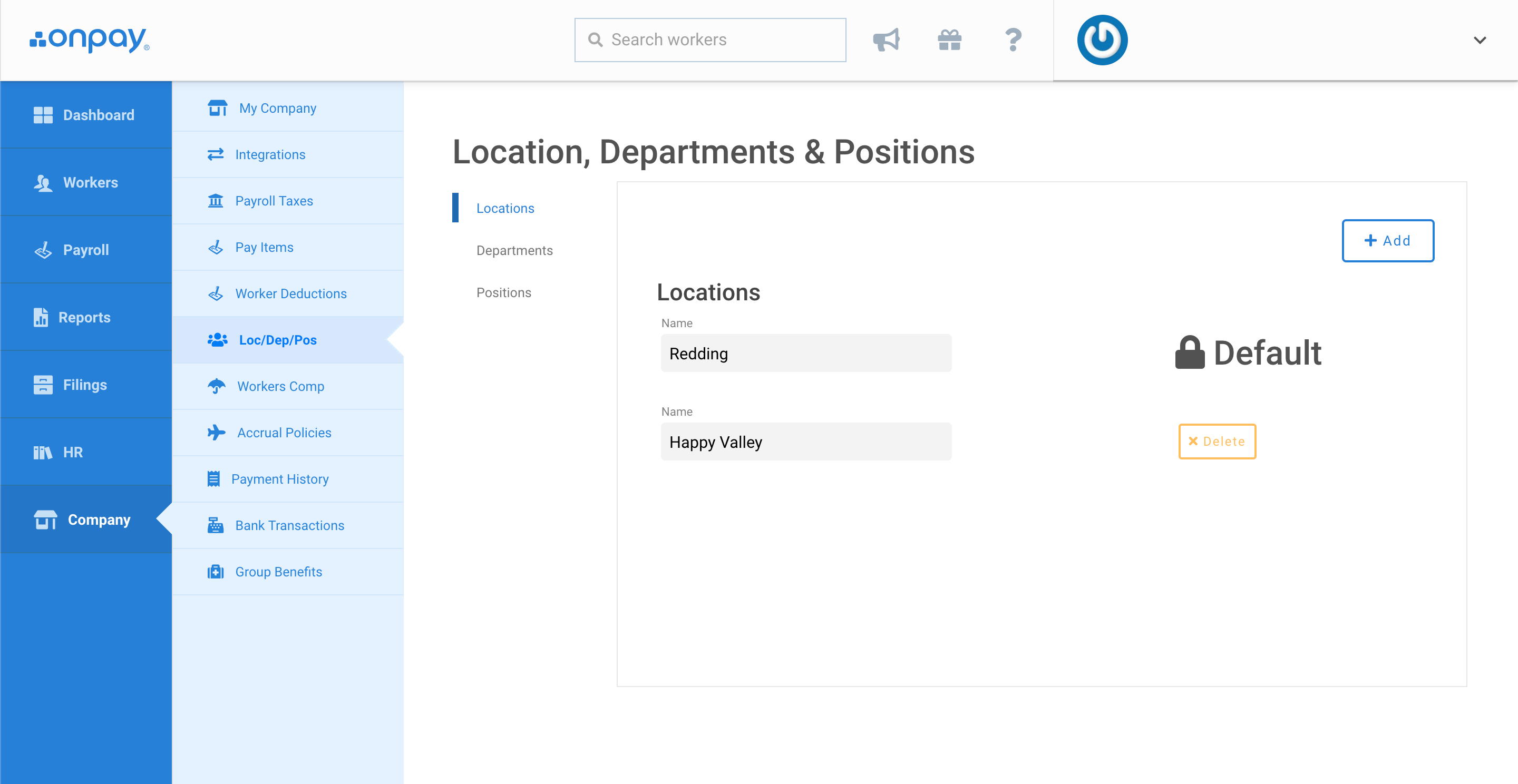
You will then see this screen, where you can choose the type of grouping, and name that grouping. After you have completed these steps, hit the create button.
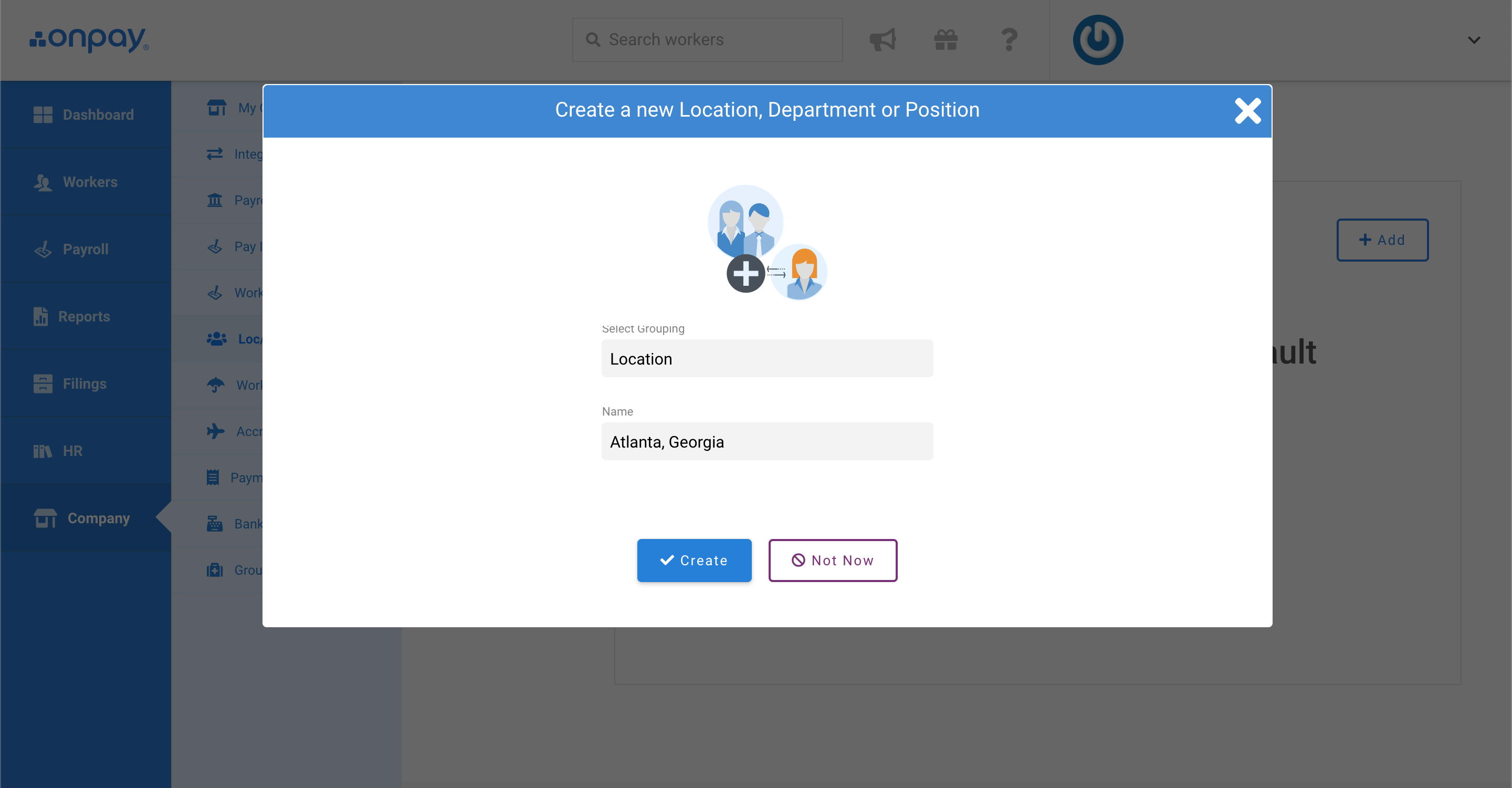
After you have set your desired groupings, you can assign them to the employees under the "Workers" tab. Navigate to the employee you wish to edit, then click on "Job", and "Employment", and edit their location, department, or position.
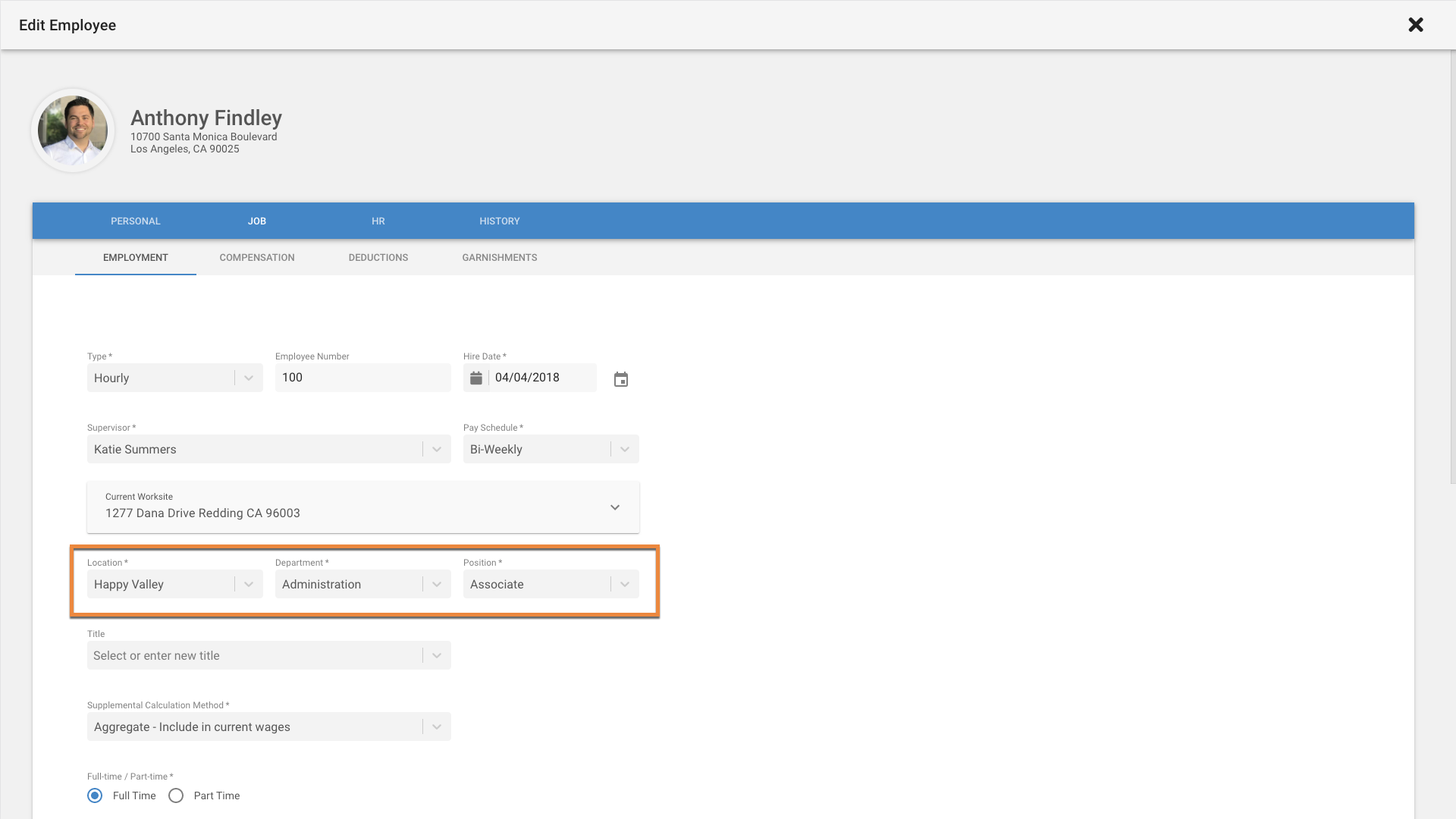
After you have assigned the employees, you can see detailed reporting on each grouping under the "Reports" tab.
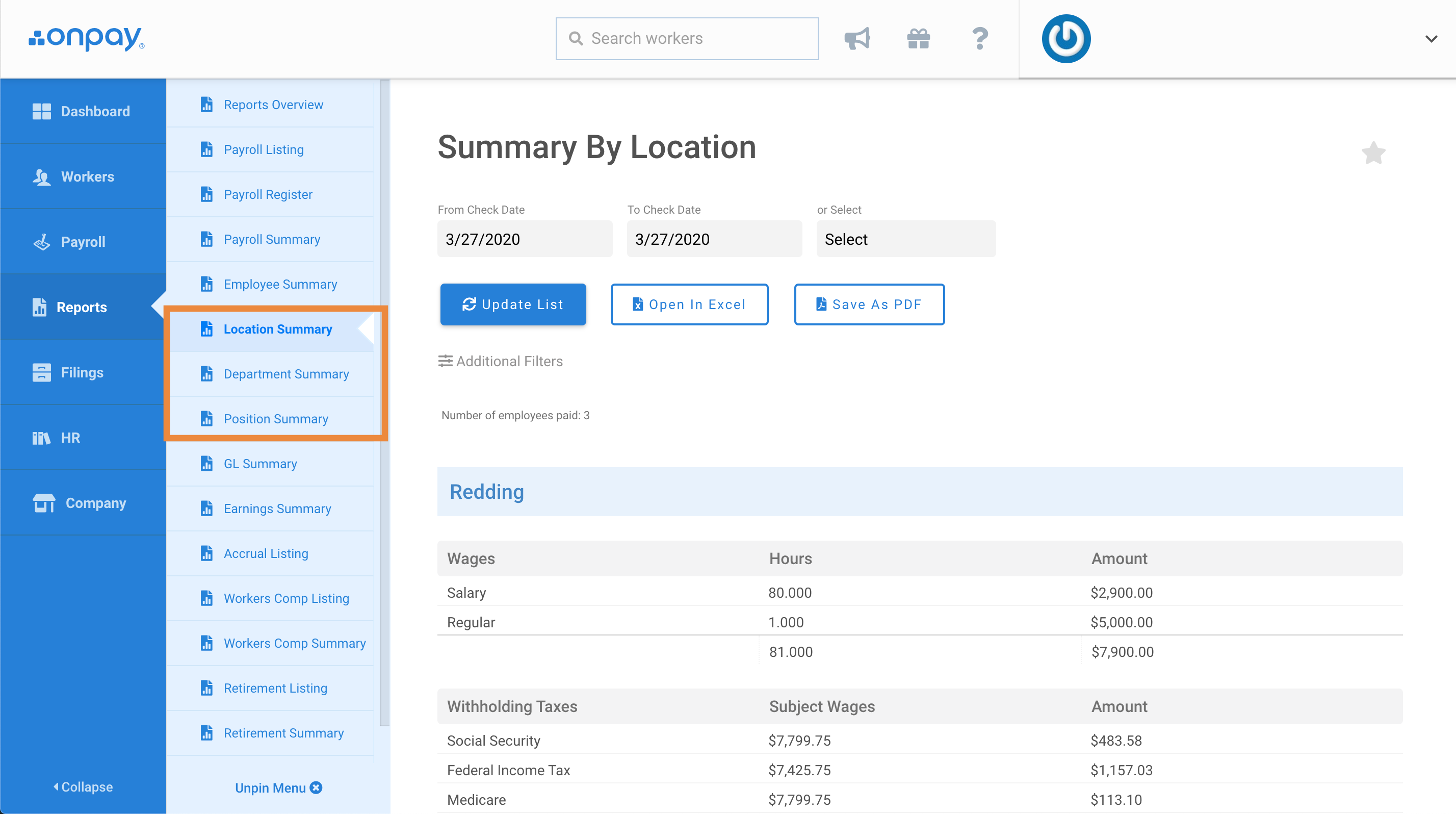
v6.0 ps