If your employer uses OnPay, you probably receive your paycheck by direct deposit. You would have set this account up when you first started using OnPay, but you can change the bank account in your profile at any time, or even split your account.
How to split your paycheck:
Click Bank Account in the menu when you log in.
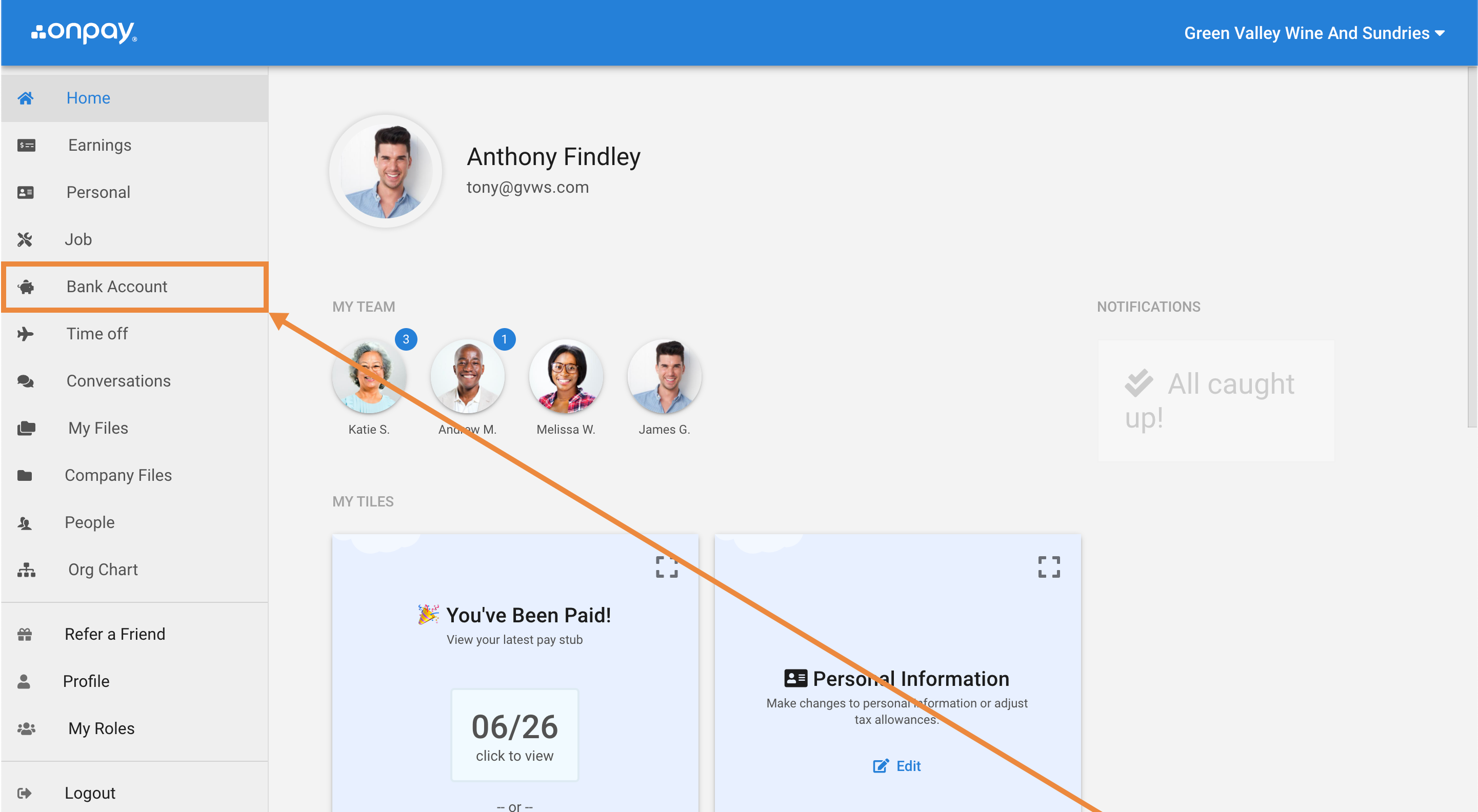
Click Split Check.
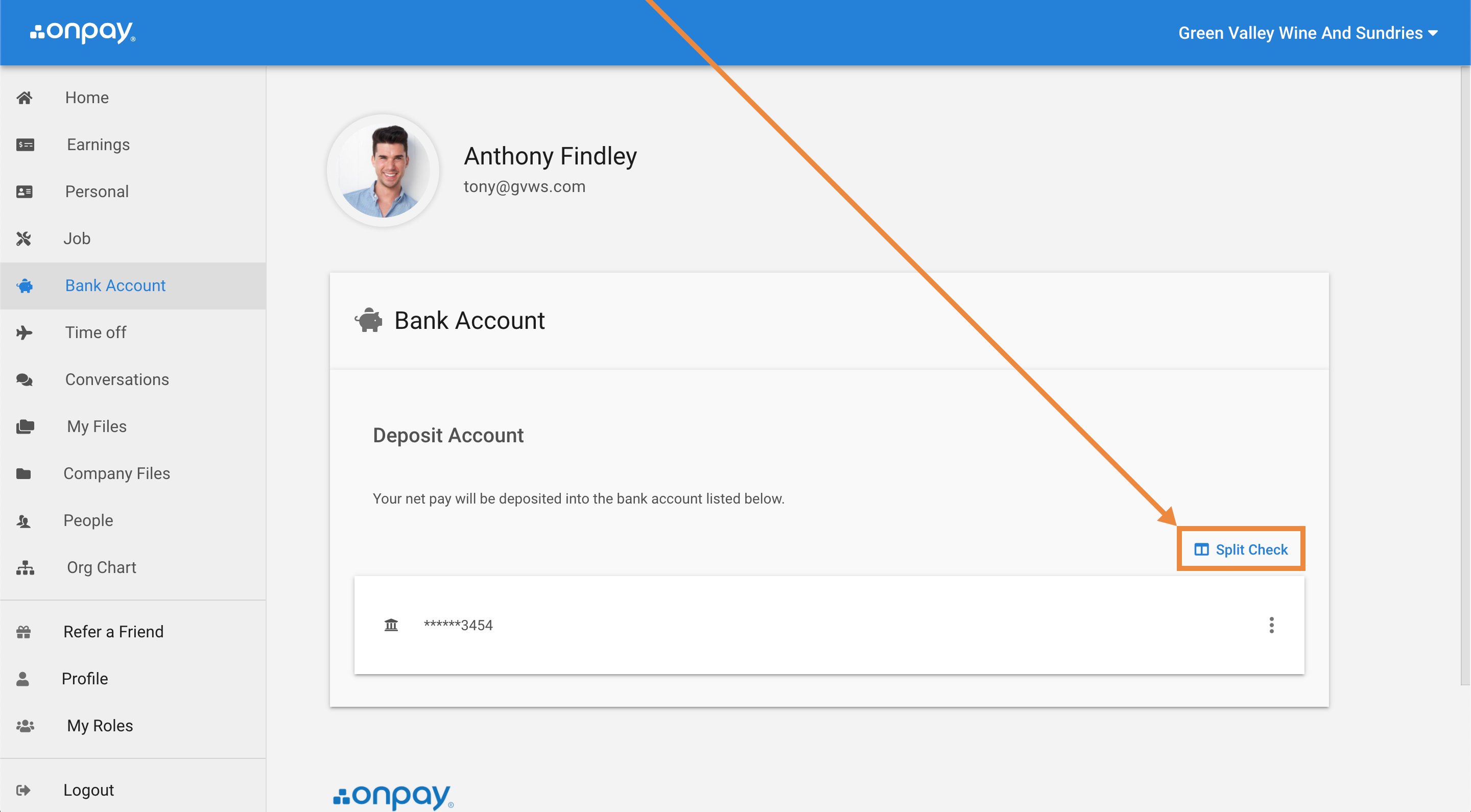
Enter the "Account Number" and the "Routing Number" of the bank account you would like to add. Don't worry, this will not remove or override your existing account.
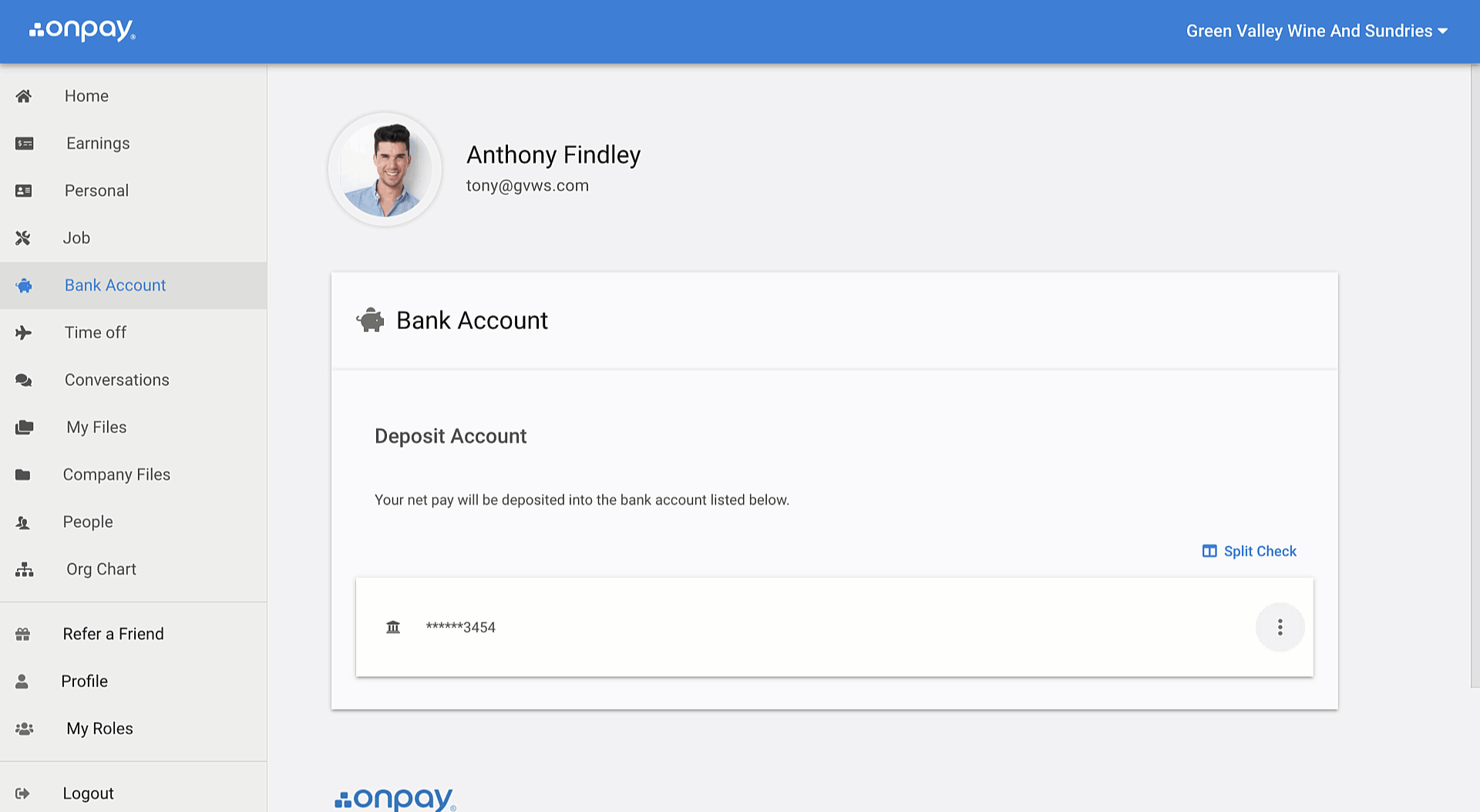
Let us know if this is a savings account.
![]()
Choose whether you want a percentage to be deposited in this account, or a specific dollar amount. Once you have decided how you want to split your check, enter either the percentage, or the amount to be deposited.
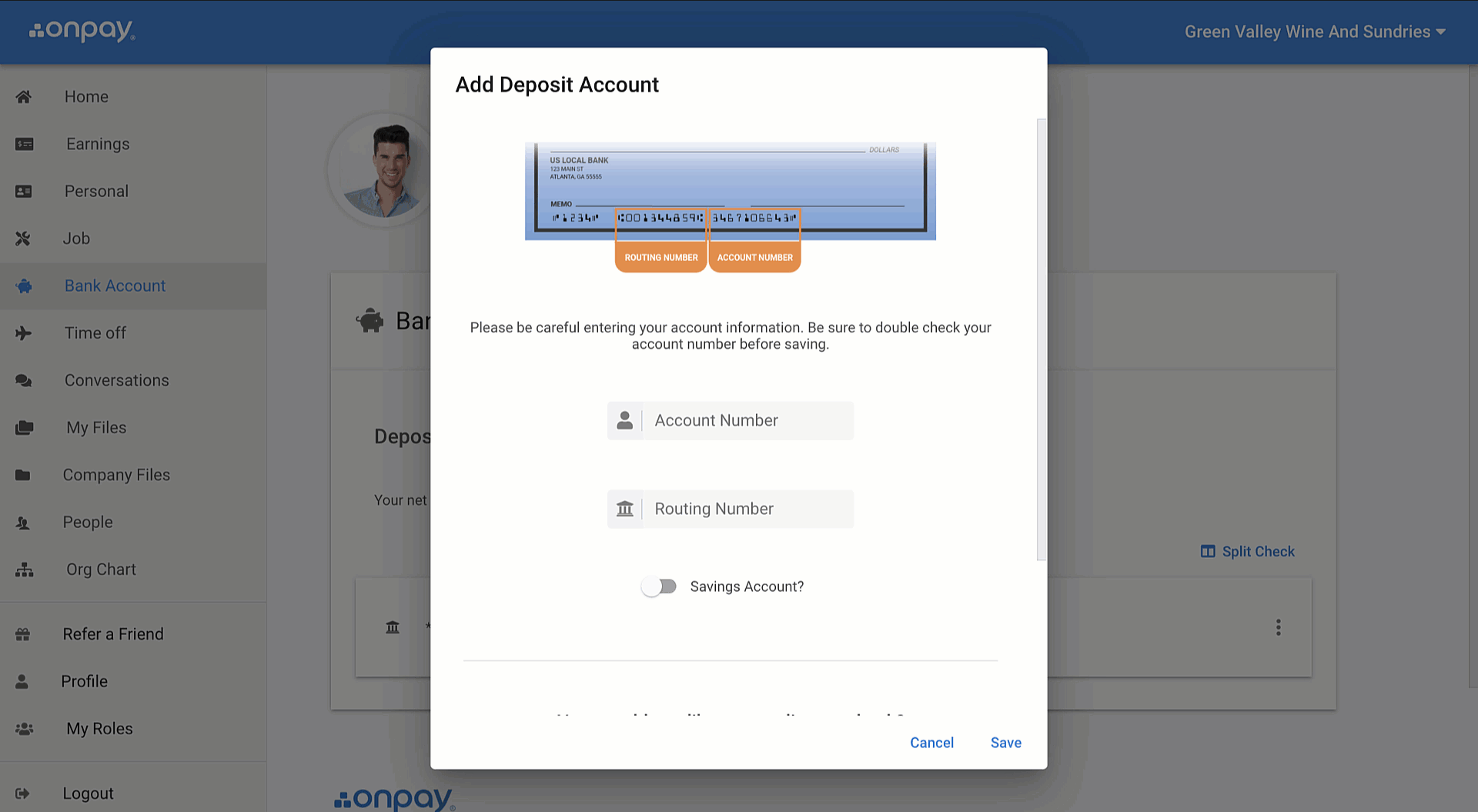
Click Save when you're done. You will not need to repeat this process each week.

v6.0ps